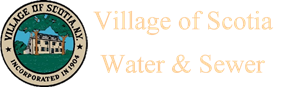The site is currently unable to connect to the database.
Please check back later.
Please check back later.
Welcome to the Village of Scotia Online Bill Pay!
To utilize this service, you must have your customer account number. Your account number can be found in the upper right corner of your Water and Sewer Billing Statement. Enter the digits to the left of the hyphen (-) in the Account Number Field and 98 into the Tenant Number field.
Account Number Example: 1234
Tenant Number Example: 98
Account Number Example: 1234
Tenant Number Example: 98
Log In
Register
Registering allows you to access your account information online.
- View and pay bill
- View usage history
- View billing history
Pay Bill Without Logging In